Using 3DG Robot Simulation Software to Plan Robotic Automation
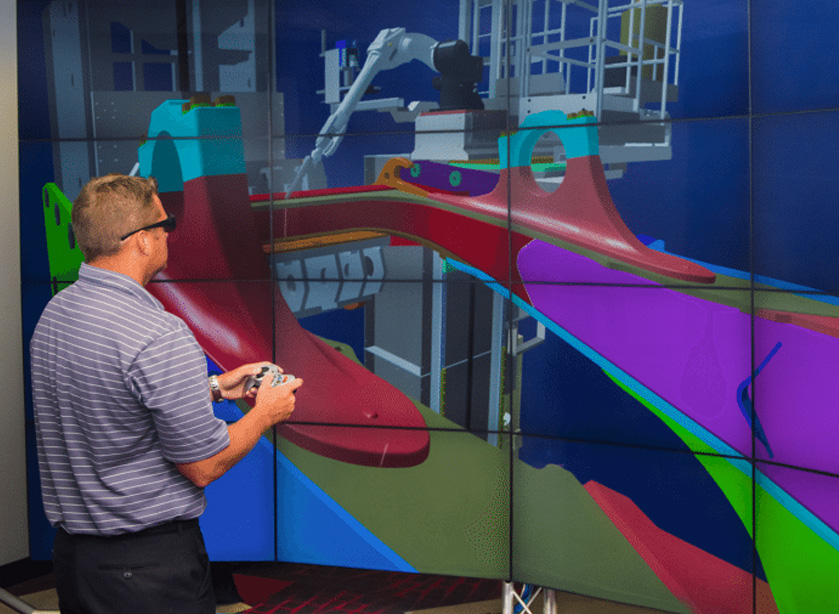
Using 3DG Robot Simulation Software to Plan Robotic Automation
Robot simulation software is a key part of the robotic automation integration process. Industrial robot programming often requires costly downtime on the production line. Offline programming in a 3D robot simulator allows manufacturers to minimize impact to production when programming and reprogramming robots on the floor. More broadly, robot simulation software allows for proof of concept before a robotic solution is installed.
3DG Robot Simulation Software
A 3D robot simulator lets manufacturers digitally create a robotic cell within a computer-generated environment. They can build the entire automated system, including robots, tools, and fixtures. They then define a program complete with motions, tool commands, and logic. When the program is run, they know if materials make their way through the cell properly and if the robots perform the precise work needed.
A major advantage is that cells don’t need downtime to test new programs and processes. But even when downtime isn’t an issue, simulations may still be preferable. Instead of a robot needing to learn hundreds of points of movement on its own, the programming can occur in the simulated environment and then be uploaded to the production robot.
Programming can also occur in a simulation before the actual production environment is built. Even after the facility is completed, raw materials may still not be available to begin production. The programming and training can all be completed within the simulation ahead of time. Then automated systems can be programmed and ready to go once the components and materials arrive on the shop floor.
3D Robot Simulator Compatibility
Offline programming systems support most robot models available. Robot simulation software can generate programs in many proprietary languages. The same program can even be exported to different robot makes and models.
If a manufacturer uses a particular CAD software, they may think it’s best to choose a 3D simulator from that same software developer. But it’s best to choose a product that best meets the needs of the automation solution. Some tools are best for path planning and programming. Others excel with pick and place and palletization.
Genesis Virtual Solutions Center
Automation works well in many areas. But it doesn’t work for every process. Robot simulation software and offline programming can help you make sure that automation delivers what you need. Be sure that tooling reach is sufficient for your application. Know that your cell concept is going to work before it’s built.
The Genesis 3D environment lets you navigate your production floor in a 3D simulation. Genesis offers tools that ensure your offline programming is as close to the real-world implementation as possible. You can also test the following and more:
- Robot size requirements
- Equipment positioning
- Weld torch configuration and paths
- Robot sequencing
The Genesis Virtual Solutions Center offers the following features and more:
- 3D Immersive Environment
- 3D Printing – production and prototyping
- Offline programming and simulation
- Weld Distortion Analysis
- Variation Simulation Analysis
Robotic simulation software benefits the manufacturer on various levels, minimizing risk associated with the automation process and reducing integration costs.
Learn how Genesis Systems leverages its Virtual Solutions Center to ensure the accuracy and fast deployment of your custom robotic system.
Posted in Robotic Applications